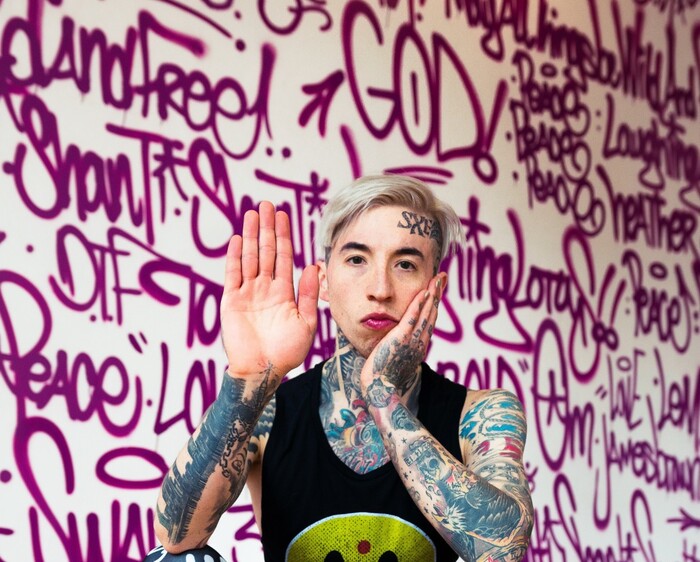Tile Swapping
May 28, 2015 // Projector Night at Baobab Tree Studios, New Haven
This piece reminds me that the best effects often come from simple ideas.
A photo is scrambled into 80 random tiny square crops. About twice per second, some of them cross-fade into a new random crop from the source photo. About every nine seconds, the source image changes, and the tone and texture of the piece immediately shift, becoming a blend of the two source images.
Tiles are chosen for a swap at random, so a given tile may continue to display a crop from the first image even once a third source image has been chosen, or a fourth, or fifth; while there is no mechanism to ensure tiles change, random chance is effective with enough time.
When a tile swaps its image, the choice is constrained: the new crop must come from the source image at the same height as the tile is in the piece. The randomness plays out horizontally, with images sliding left and right, but never up and down: the horizon is always stable. This permits dialog between tiles in the same row that juxtapose crops from the same image, but also between same-row tiles showing crops from different source images. The horizon is always stable, even when there are many horizons.
With the image scrambled, you sense its texture, but you can’t make sense of it. You might spot a small specific detail - an eye, a tree - but the image itself remains out of reach; small details of a textural part of the image, cropped out of context, can become a focal point. As the source image changes, the texture and details of two images intermix, and enter into a dialog with each other.
The original installation featured this set of 11 images, which I believe came from unsplash, but I’ve lost any record of their provenance. (There were actually 13, but two of them were lost and I don’t remember what they were.) If one of them is yours, please contact me and I’ll happily give you credit.
A future direction for this idea might be to explore different selections of source images. For this web installation, I’ve used this photo set:
- orange sky by Cristina Gottardi
- city buildings by Brandon Morales
- person by docks by Nick Reynolds
- shower face by Francesca Zama
- sunflower by Autumn Stokes
- lighthouse by Malik Skydsgaard
- winter trees by Maria Vojtovicova
- purple leaves by Zina Stepanczuk
- graffiti yogi by David Suarez
- glass wall by Carter Baran
- floral curtain by Mourad Saadi
- Nepal by Raimond Klavins
- barbershop by Maksym Tymchyk
- car by AVW